Adult Programs
Basic Computer Classes
Sponsored in part by the County of Wetaskiwin FCSS.
Computer classes are available in the City of Wetaskiwin and the County of Wetaskiwin throughout the year. Contact the Learning Centre to ask how to bring these classes to your community. Check our calendar for dates, times and regional locations.
A laptop will be provided; however, participants may bring their own laptop computers. For all programs, participants must bring all existing usernames and passwords.
Classes are limited to a maximum of 8 participants. Pre-registration is required.
1. Basic Computers - 9:00 A.M. - 2:00 P.M.
Cost: Free
Topics Covered:
- Starting your computer; Using a Mouse and Keyboard; Opening and Closing Windows; The Start Menu; Operating Systems
- Files and Folders Programs and Shortcuts; Working with Files & Folders; Learn how to search your computer for your files and programs.
- Internet and Email; The Internet and Connecting; Electronic Mail.
2. More than the Basics Computer Class - 9:00 A.M. - 2:00 P.M.
Cost: Free
Level: Intermediate
We explore:
- Operating system features such as copy, paste, print
- Organizing files and folders
- Control panel settings
- Adding and removing programs and apps
- Using and customizing menus
- Connecting to printers and devices
- Using basic programs
- Personalization
Bring your usernames and passwords.
3. Google Documents: 9:00 A.M. - 2:00 P.M.
- Create a Google Document
- Change Font and sizing
- Insert images and objects
- Line spacing
- Using the ruler
4. Google Sheets: 9:00 A.M. - 2:00 P.M.
Online spreadsheet app that lets you create, edit and format spreadsheets. Create formulas and analyze data.
- Create a spreadsheet
- Learn basic formulas
- Difference between columns and rows
- Selecting text and copying text
5. Google Mail (Gmail): 9:00 A.M. - 2 P.M.
Online email application that is free with a Google Account. Accessible anywhere.
- Send and receive emails
- Organize emails using labels
- Adding contacts
- Recognizing fraudulent emails
- Email signature
- Schedule emails to be sent at a later date
6. Google Slides: 9:00 A.M. - 2 P.M.
Online Slide presentation app. Free with Google account. Create slideshows for any occasion.
- Insert text
- Insert images, crop into any shape
- Add timings to individual slides
- Add animations and transitions to slides and objects in the slide
- Change backgrounds of slides
- Organize the order of the slideshow
7. Facebook Basics - 9:00 A.M. - 2:00 P.M.
Cost: Free
Level: Beginner
We explore:
- Messenger
- Video calls
- Using Facebook
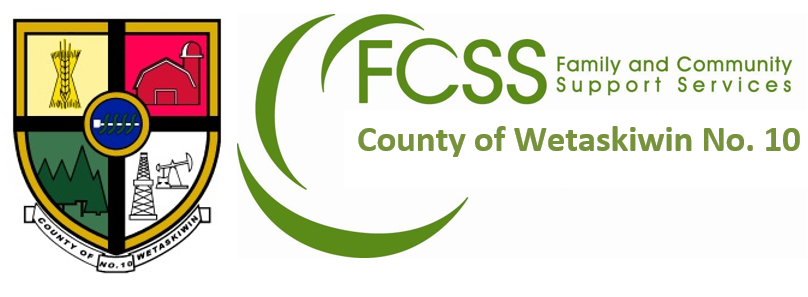

Learning Centre
Our learning centre is open and available for you to receive the help you need to reach your learning goals. This includes adult literacy learning, tutoring prep for CAEC (Canadian Adult Education Credential), foundational math, reading, writing and specialized ESL (English as a Second Language) help. Make an appointment to speak with our staff to get started on your learning journey. In person and on-line learning options available.
TECH TALK
Need some one on one help learning to use your computer? Book an hour with our computer instructor to learn how to increase your computer skills. Cost is $25/hour. Contact our office at 780-352-7257 for dates and availability.
Canadian Adult Education Credential (CAEC)
* previously GED
Preparing to write the CAEC exam takes time. You will be tested in 5 subject areas including Reading, Writing, Math, Science and Social Studies, and require a score of 55% to pass each subject.
To write your CAEC exam at our location candidates must:
- Create an account at: caec.vretta.com
- Contact our office at 780-352-7257 to book an exam session.
Fee: $60 per subject.
Exams are computer based with the option to write a paper exam.
Need to write an exam?
Exam Invigilation available for most Post Secondary Institutions. Save time, travel and money by writing your exam closer to home. Contact our office to inquire about this learner support service
Fee: $30 per exam
learning centre hours
Our Learning Centre is open Monday – Friday, 8am – 4pm. Contact us today to make an appointment.
Tell us what you need…. We are ready to help!
Other Classes


ed2go via norquest college
More than 300 courses are available online, 24 hours a day! Complete your continuing education hours online with these affordable, instructor led courses offered in partnership with Norquest College. Visit ed2go.com/norquest to register today.
Money Matters
Money Matters is a free introductory financial literacy program for adult learners. We cover the following topics:
- Spending Plans
- Banking Basics
- Borrowing Money
- RESPs and other ways to save
Dates: November 7, 14, 21, 28, 2024
Location: Wetaskiwin Community Learning Program offices
Time: 6:00 – 8:00 P.M.
Fee: Free – (Pre-registration required)

Register For A Class
780-352-7257
Please phone us to find out more.
Hours
Monday - Friday 9 am - 4 pm
from September until July
Address
5606 47 Street
Wetaskiwin, AB
